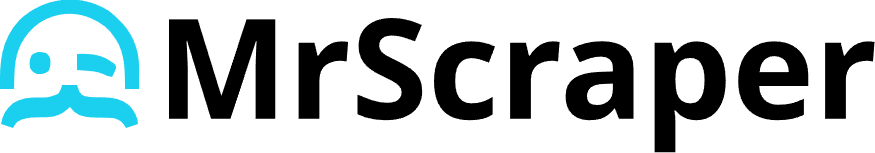| Schedule Scraper | A toggle switch to enable or disable the scheduling. When enabled, the scraper will run automatically based on the set schedule. |
| Timezone | Defines the timezone that the scheduler follows. By default, it is set to UTC, but you can change it to any other timezone. |
| Minutes | Determines the minute intervals the scraper will run. You can set it to run every minute, every 5 minutes, or select specific minutes of the hour. |
| Hours | Sets the hourly interval at which the scraper will run. Options include every hour or specific hours of the day (e.g., 12:00 PM, 6:00 AM). |
| Days of Month | Allows you to choose the specific days of the month when the scraper will run (e.g., the 1st, 15th), or you can set it to run every day of the month. |
| Months | Specifies the months when the scraper should run. You can select every month, or limit it to specific months like January, April, etc. |
| Days of Week | Determines the days of the week the scraper will run. Options include every day of the week or specific days like Monday, Wednesday, and Friday. |
| Schedule Summary | A dynamic summary that updates based on your selections, providing a clear overview of the final schedule (e.g., “Your schedule will run every minute”). |